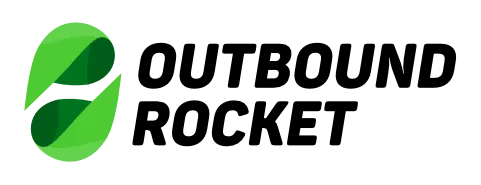
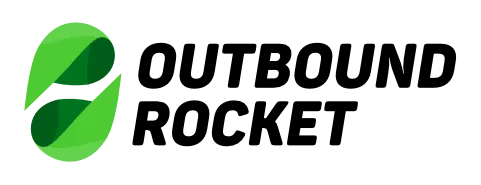

Turbocharge Your Outbound
Business Communication
Introducing Outbound Rocket Dialer - it revolutionizes outbound & inbound sales with strategic intelligence. Integrating effortlessly with HighLevel CRM and dialing using existing HighLevel Tags, it ensures that your appointment setters and sales team are always on script.
Our software goes beyond a dialer. It's powered by advanced AI technology that delivers invaluable insights from every conversation. Monitor how your sales interactions align with your scripts, identify hidden opportunities, and effectively fine-tune your strategies based on these revelations.
Outbound Rocket Dialer simplifies deal closures, spots market trends, and morphs your team into a comprehensive intelligence-gathering operation. It's not just a tool - it's your catalyst for unprecedented growth.

USE HIGHLEVEL TAGS
Direct from the dialer you can automatically add your existing tags to your contacts and trigger your workflow automations

SHARE TWILIO
Our dialer uses the same Twilio that you already use inside your High Level account, no need to start over with A2P

FASTER APPROVAL
Get your voice and sms traffic submitted and compliant fast.

CALL TRANSCRIPTION
See a summary of each call saved directly as a note inside the contact record as soon as you hang up.
Maximize Efficiency with HighLevel CRM Integration
Unleash the power of seamless communication with the Outbound Rocket Dialer. This isn't just about integrating software; it's about creating a synergy between your phone system and HighLevel CRM that will skyrocket your efficiency and productivity.
Real Daily Ai Call Summary Examples:
10min Dialer Walkthrough
See HighLevel & Dialer Sync
see how the dialer works with High Level
review all High Level contacts including tags and custom fields directly inside the dialer
Main Features
Dial By Tag
The power dialer seamlessly integrates with HighLevel CRM, allowing you to instantly build targeted call lists based on your existing contact tags. For example, you can select the 'new opportunity' tag that was synced from HighLevel into the dialer to generate a list of all promising sales prospects who have opted into your landing pages. At the same time, identify tags of contacts you do not want to call, like DNC, past uninterested callers, or those who have already booked appointments or purchased. The dialer will load the desired contacts and enable you to efficiently work through calling them. This saves massive time compared to manually building a targeted smart list in HighLevel and having to export it and then import it into a competing dialer. You only call who you need to, skipping unqualified leads and focusing efforts on hot prospects who have shown interest. The integration ensures your calling aligns with the rest of your HighLevel sales and marketing initiatives, leveraging your CRM tags to drive results.
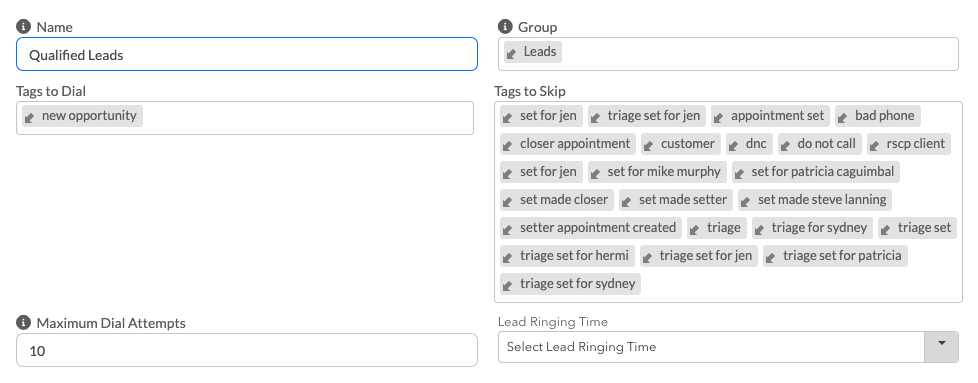
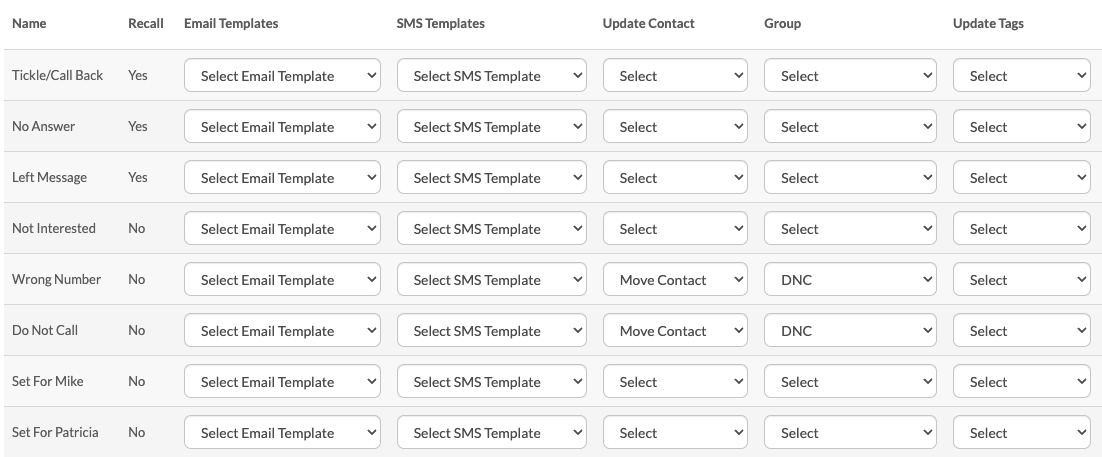
Tag Contacts By Call Disposition
Another benefit is the ability to tag contacts based on call outcomes. After each placed call, you can select a disposition like bad number, DNC, answering machine, appointment set, call back later, no answer, not interested, wrong number, or do not call. These call results are synced to instantly tag contacts in HighLevel CRM with the latest call status. Now your HighLevel automations can run seamlessly with the most up-to-date info on each contact's intentions with your business. The instant sync eliminates manual data entry and keeps your CRM contact records synchronized in real-time as you power dial through your list.
Multiple Dialing Campaigns
Set up multiple calling campaigns instead of just having one lead list. Campaigns can be structured around sales intent, caller script, product focus or sales team - whatever makes sense for your organization. For example, create campaigns for high ticket offers, low ticket offers, or contacts who recently attended a webinar. The campaigns automatically stay up-to-date by pulling in new matching contacts as they enter HighLevel. You don't have to manually rebuild campaigns. Simply set it up once based on your dynamic criteria, and the system will populate the campaign forever after. This enables fully customized, targeted calling for different products, services and audiences.
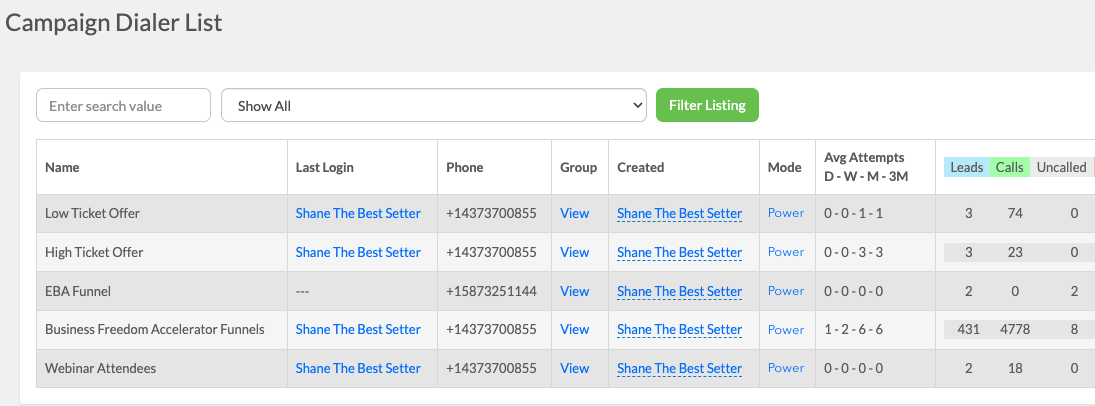
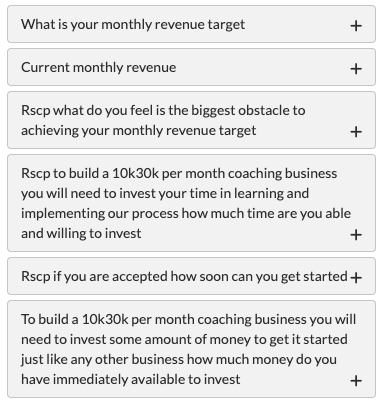
Use All Your Custom Fields
Bring custom fields from HighLevel into the dialer for each contact record. This means your sales reps can view important lead details right within the dialer during calls, like the specific landing page or opt-in resource the person downloaded, form fields submitted such as company revenue and number of employees, or any other information captured in HighLevel. You can even dynamically add these custom fields into the calling scripts to personalize conversations. This visibility ensures reps have the full context on each lead as they connect calls, enabling more tailored and effective conversations.
On Demand Spam Scoring
Leverage the On Demand Spam Scoring feature in our PowerDialer app— a powerful tool that ensures your sales calls avoid the dreaded spam status. With real-time TrueSpam scores ranging from 0 to 100, gain insights into call authenticity and improve your outreach success. No more uncertainties, only assured connections with your leads and customers. Experience meaningful conversations and drive sales with confidence.
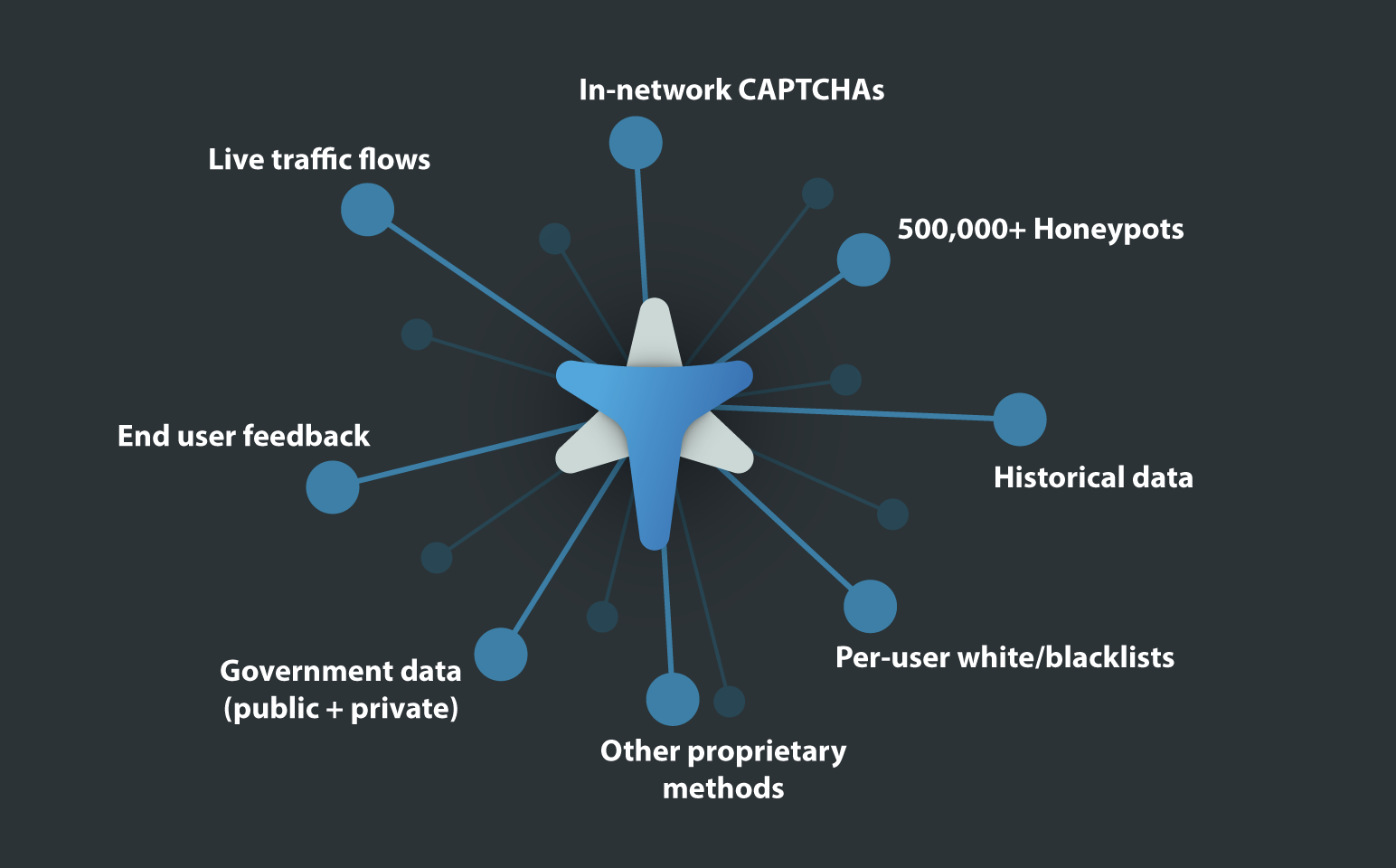
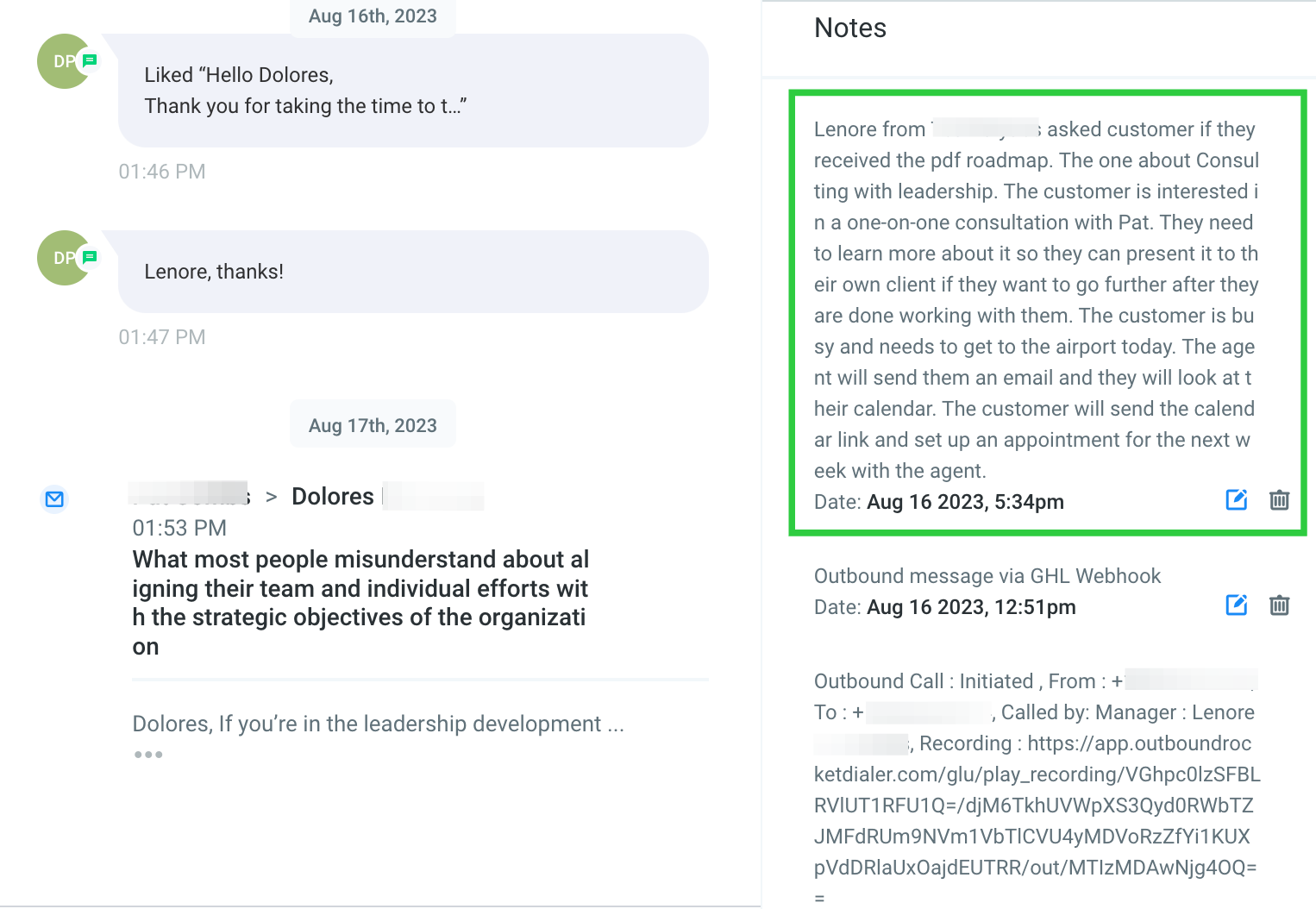
Comprehensive Call Insights
Enrich your understanding of every sales call. Our dialer transcends traditional call records by transcribing and summarizing each call, neatly placing the summary note within the corresponding contact record in HighLevel CRM.
But we don't stop there. Our advanced call analysis dives deeper into the conversation to reveal specific sales behaviors. We categorize behaviors into "good" - Verification, Datamining, Qualification, Introduction, Presentation, Engagement, Closing, Scarcity, Assertiveness, Rebuttals, etc., and "bad" – Isolation, Close Attempts, Weak Rebuttals, Filler Words, Subservience, Bad Mouthing, Bad Behavior, Interrupting, and more.
The result? Your call logs transform from a mundane daily list of dialed numbers to a goldmine of insight, flagging calls that exhibit notable sales behavior.
Seamless Integration and Customizable Branding
Experience seamless integration with your favorite tools, including a direct API 2.0 integration with HighLevel CRM. Customize your interface with your logo for a truly unique experience.
API Access
HighLevel CRM Integration (API 2.0)
Zapier Integration
Twilio Integration (No Price Mark-Up)
Telynex Integration (No Price Mark-Up)
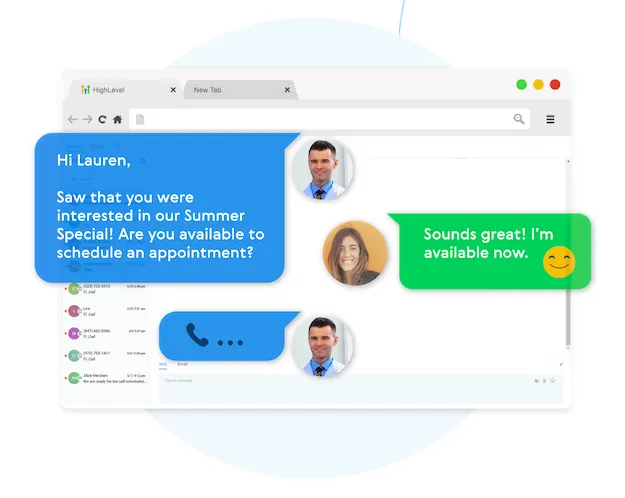
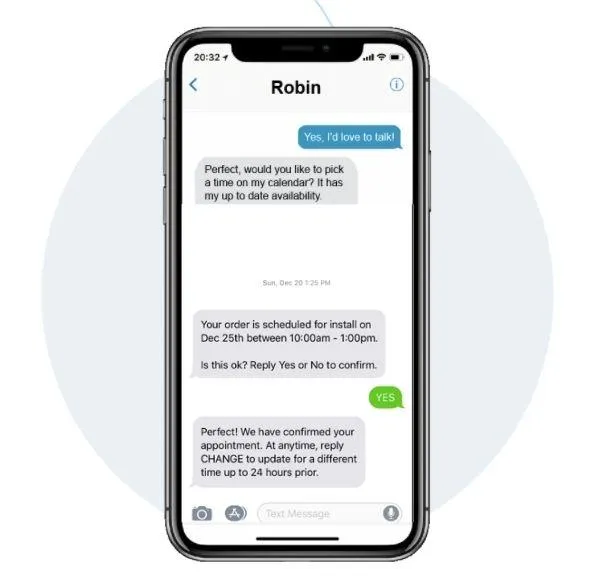
CRM-Driven Automation and Follow-ups
Embrace smart automation with our direct
HighLevel CRM integration. Leverage the power of automated workflows, follow-ups, SMS nurturing, and more for effective contact and lead management. Benefit from the seamless syncing and manual or automatic addition of native HighLevel tags based on call disposition.
Workflow Automation: Simplify your operations by automating routine tasks, allowing you to focus on strategy and engagement.
Automated Follow-ups: Ensure no lead falls through the cracks with automated follow-ups, keeping your prospects engaged.
SMS Nurturing: Foster strong relationships with your leads through personalized, automated SMS messages.
CRM (Contact Manager): Manage and track all customer interactions in one place with a unified, intuitive contact manager. Recordings are saved automatically as a hyperlink in the High Level contact notes.
Automated Lead Distribution: Assign leads to your team members automatically based on predefined rules, ensuring even distribution and prompt follow-up.
Inbound Campaigns: Streamline your inbound marketing efforts with automated campaigns, capturing and nurturing leads effectively. Like missed call text automation on steroids.
Unmatched Communication Capabilities
Communicate effectively with our unmatched capabilities. From two-way texting to one-click emails, your outreach efforts will reach new heights.
Local Presence: Boost your contact rates by displaying a local number to your leads, making them more likely to pick up the call.
Phone Extensions: Simplify internal communication with dedicated extensions for each member of your team.
SIP Integration: Enhance your calling capabilities by integrating with Session Initiation Protocol (SIP) technology for high-quality VoIP calls. Use your existing VOIP programmable desk phone.
Caller ID Reputation: Protect your business reputation with a feature that ensures your Caller ID is trustworthy and not flagged as spam.
Two-Way Texting: Engage your leads effectively with the convenience of two-way texting, perfect for quick updates and responses.
Ringless Voicemail Drops: Leave voicemails without disturbing your leads, letting them listen at their convenience while saving you time.
Local or Toll-Free Phone Numbers (per user): Equip each user with their own local or toll-free number, presenting a professional image to customers.
Call and Message to USA & Canadian Numbers: Reach out to contacts across the USA and Canada with ease, perfect for businesses with North American operations.
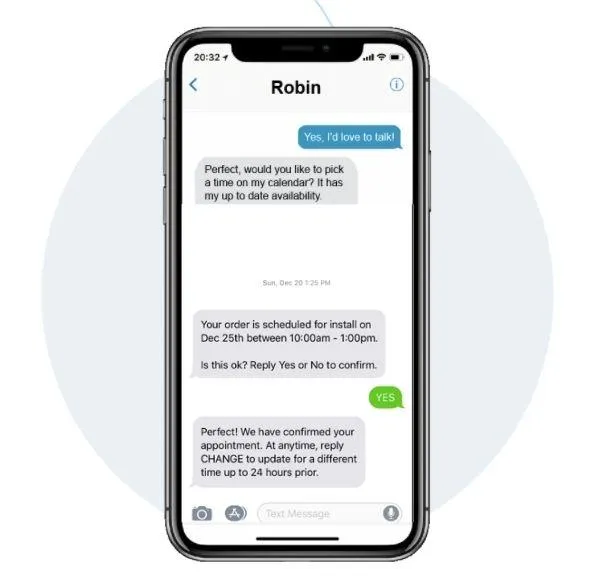
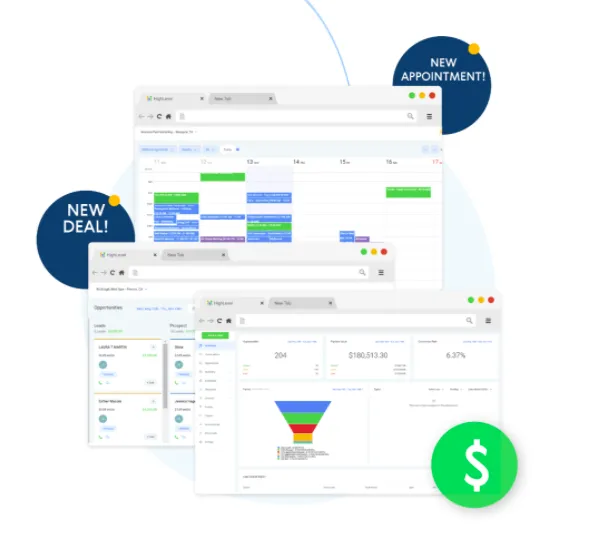
Advanced Business Phone System
Upgrade your High Level call management with our advanced business phone system. With features like IVR and team conversation inboxes, managing calls has never been smoother.
Advanced IVR (Auto-Attendant): Improve customer experience with an automatic voice response system that directs callers to the appropriate department or person.
IVR Call Flows By Tag/Area Code: Customize your IVR system to route calls based on area code or specific tags, providing localized service experiences.
Team Conversation Inboxes: Enhance team collaboration with shared inboxes, allowing everyone to keep track of customer interactions and updates.
Call Transfers: Provide seamless service by easily transferring calls to the appropriate team member, ensuring customer queries are effectively addressed.
Ring Groups: Distribute incoming calls among a group of numbers or departments, ensuring calls are always answered promptly.
SIP Phone Integration: Integrate your system with Session Initiation Protocol (SIP) phones for superior quality VoIP calls.
Enhanced Business Hours: Customize your business hours based on your team's schedule, ensuring you're reachable when it matters most AND that you don't call contacts outside of their own time zones.
Data-Driven Insights and Reporting
Empower your business decisions with our comprehensive reporting tools. Track sales, calls, and more to forecast accurately and optimize performance.
Call Tracking
Dialer Reporting
Payroll Reports
Commission Reports
Sales Forecasting
Probability Reporting
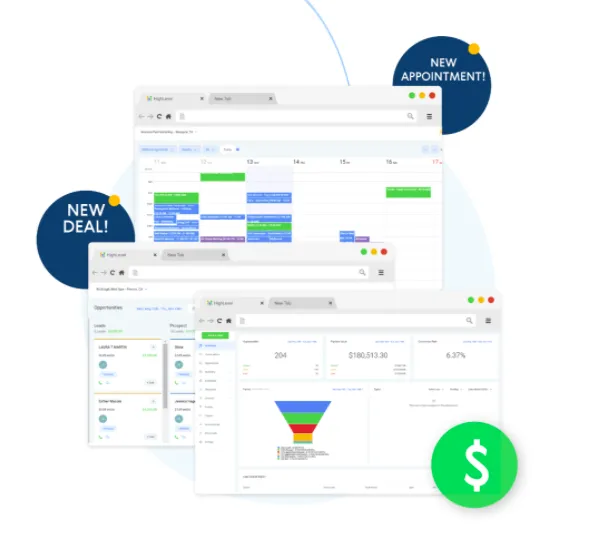
Seamless Integration with HighLevel CRM
Integrating dialing software with your CRM can be complex and intricate, as no two businesses have the exact same requirements. However, at Outbound Rocket Dialer, we understand the unique nuances and demands of each client.
Recognizing that there isn't a one-size-fits-all setup, we offer a personalized onboarding process starting at $797. This includes a deep dive into your specific needs and a careful configuration of our dialer with your HighLevel sub-account.
With our tailored approach, we ensure a seamless and effective integration that propels your sales and business communication to the next level. Take the complexity out of the equation and let our experts optimize the dialer setup to match your HighLevel CRM perfectly.
User Seat Pricing
Pro Account (3 users) - $299/mo. + Twilio dialing cost
Agency Account (10 users) - $499/mo. + Twilio dialing cost
you can use your HighLevel Twilio account at the same time too!
Ai Transcription Pricing
Ai Transcription - 3 cents per minute
Ai Transcription Daily Sales Coaching Summary - $50/mo.


